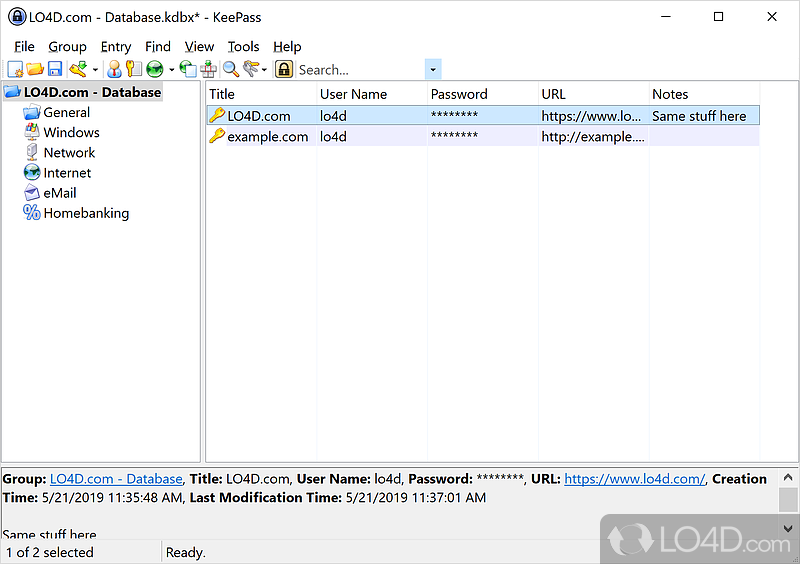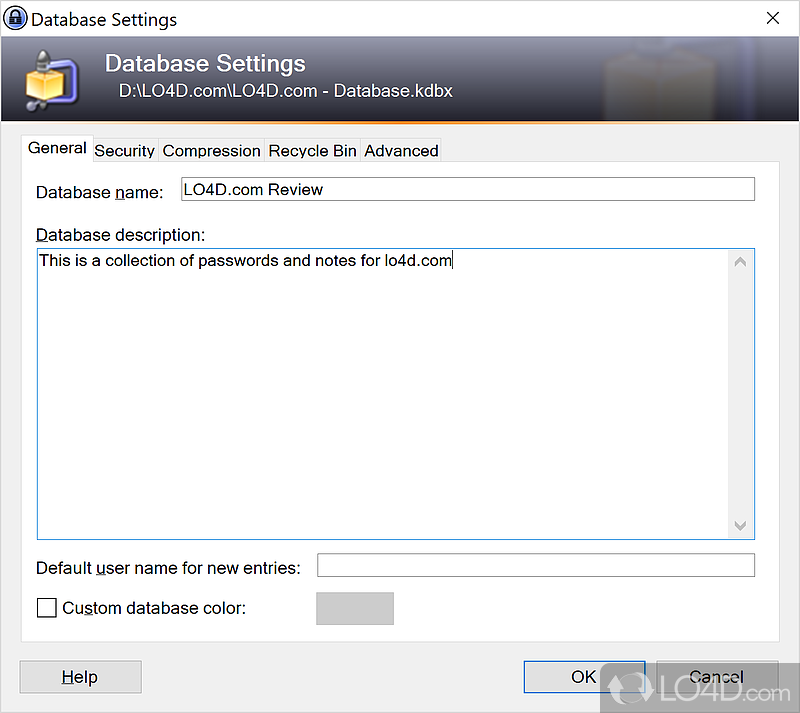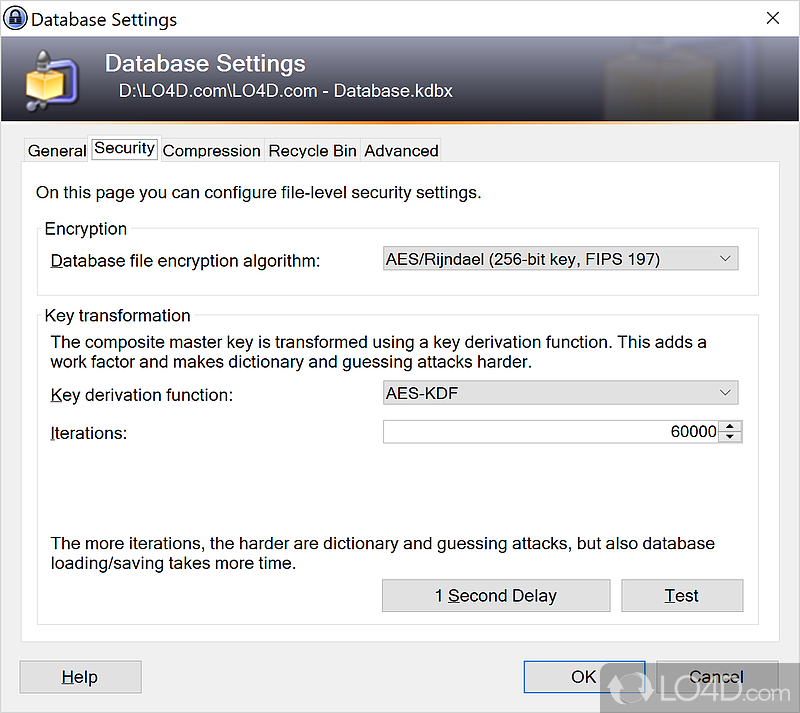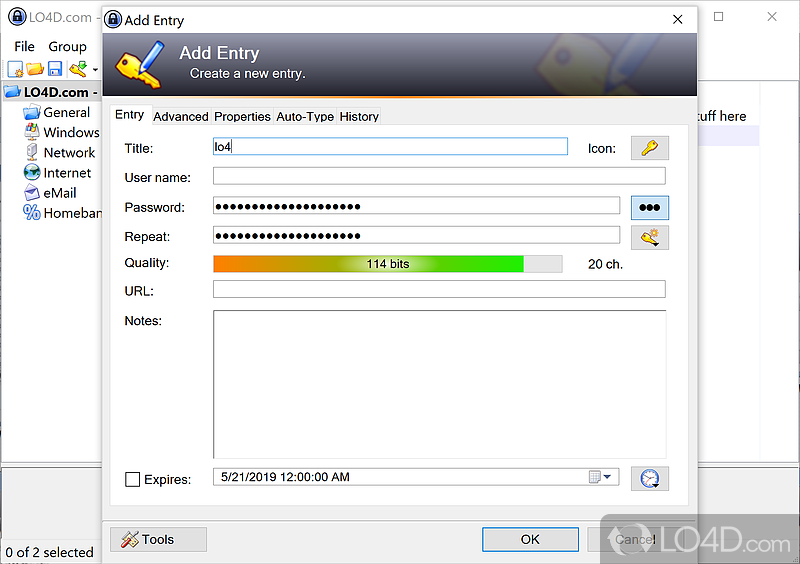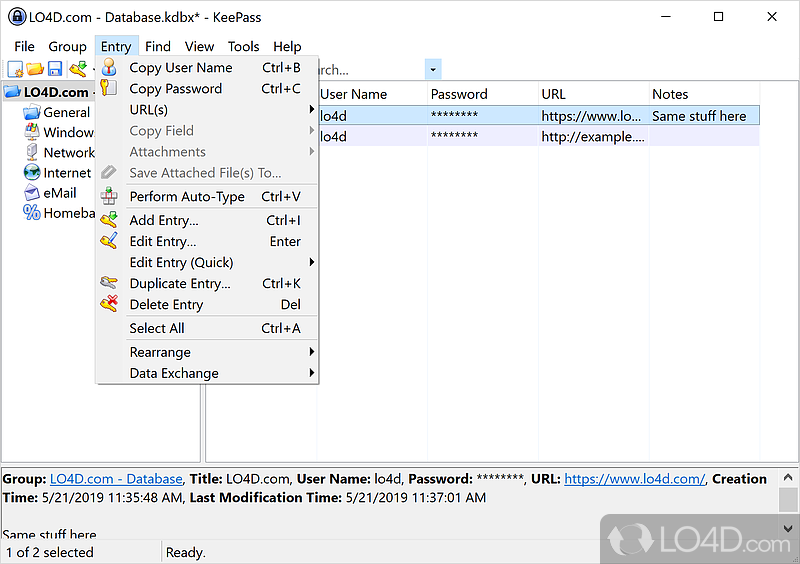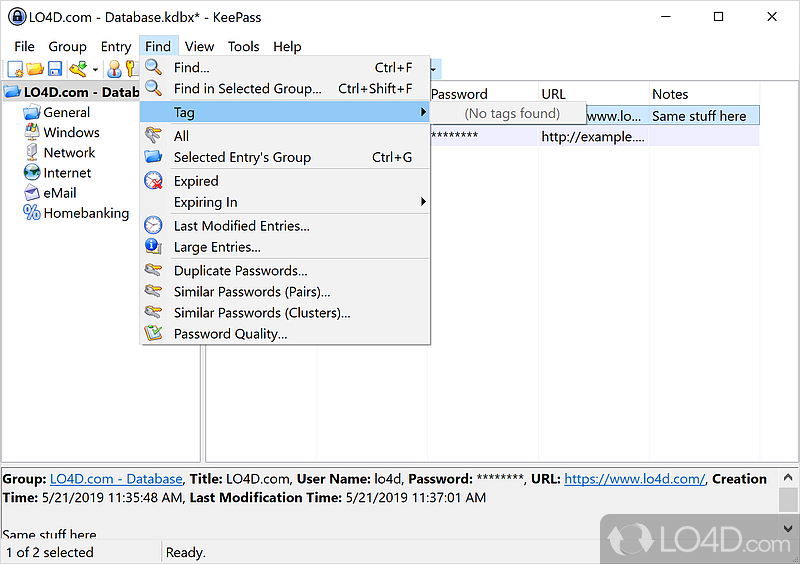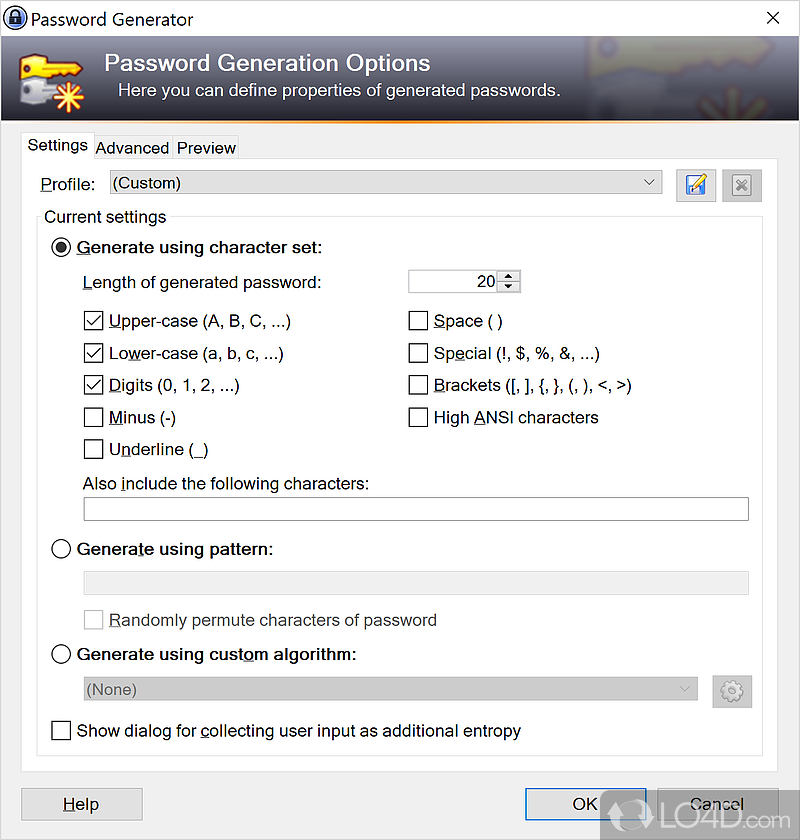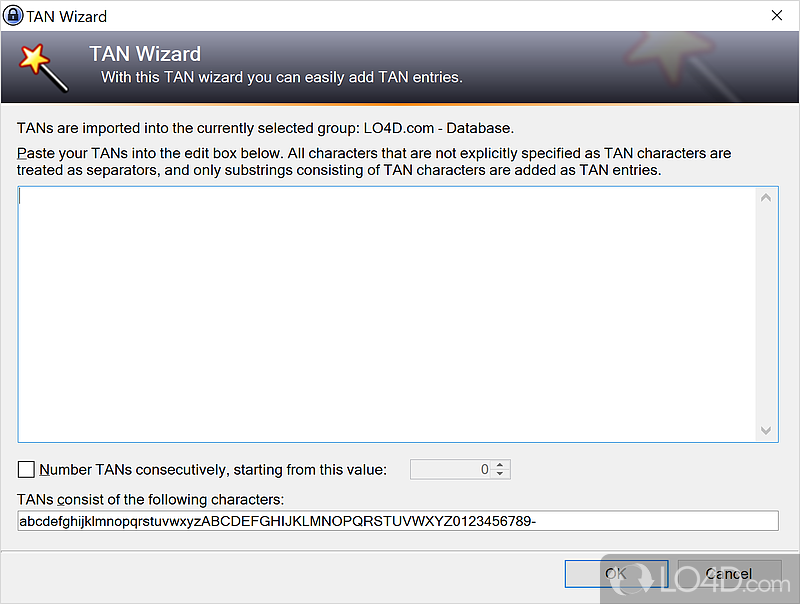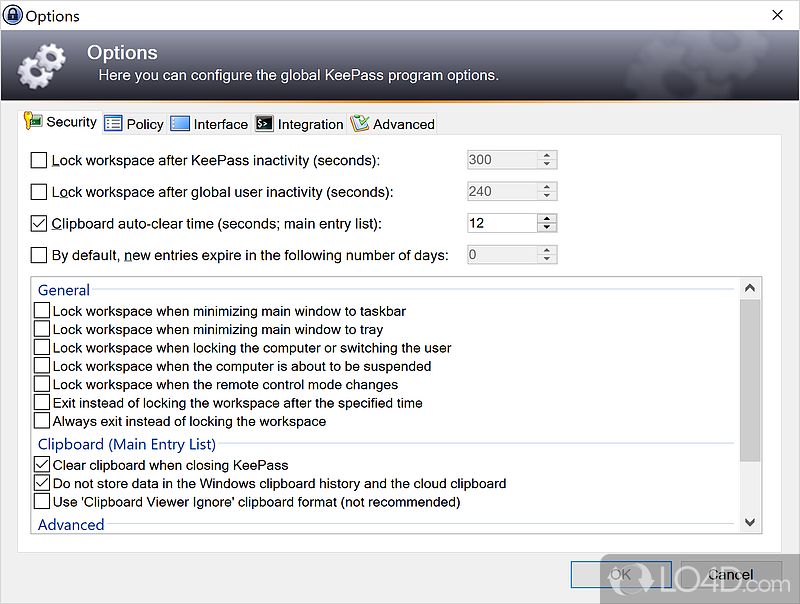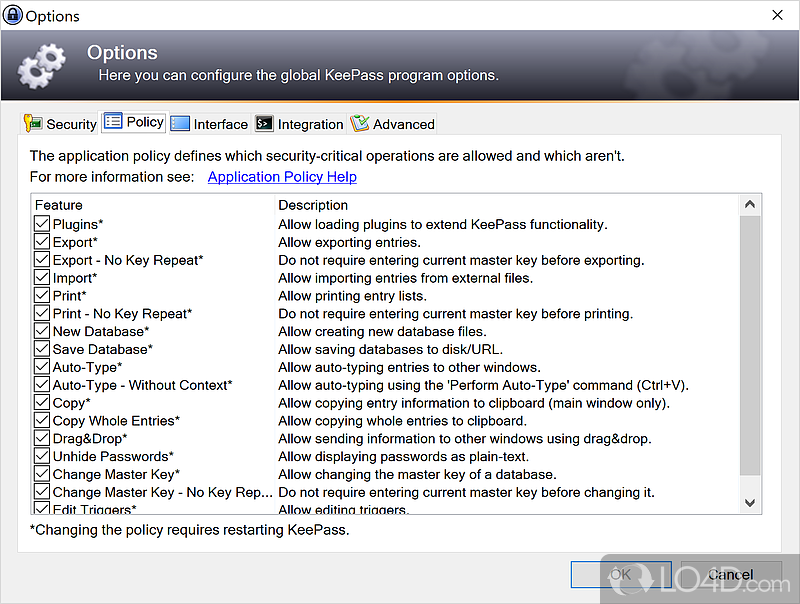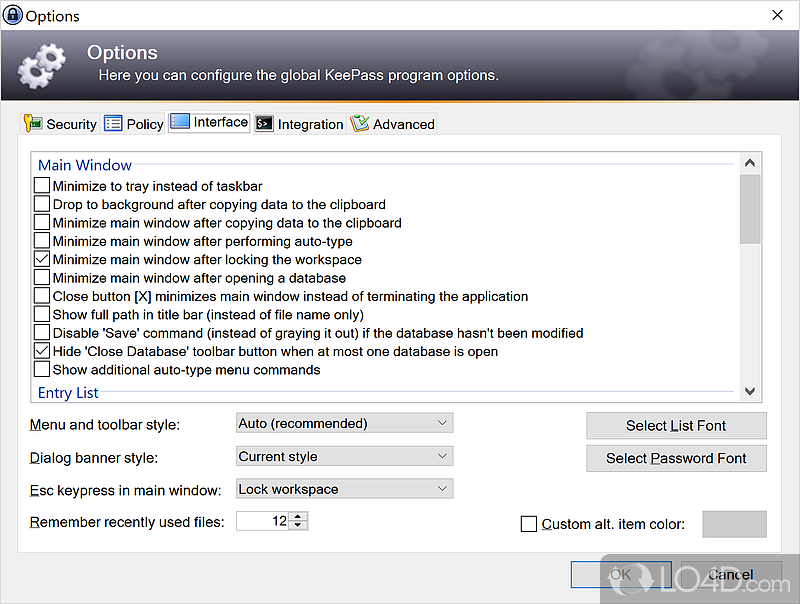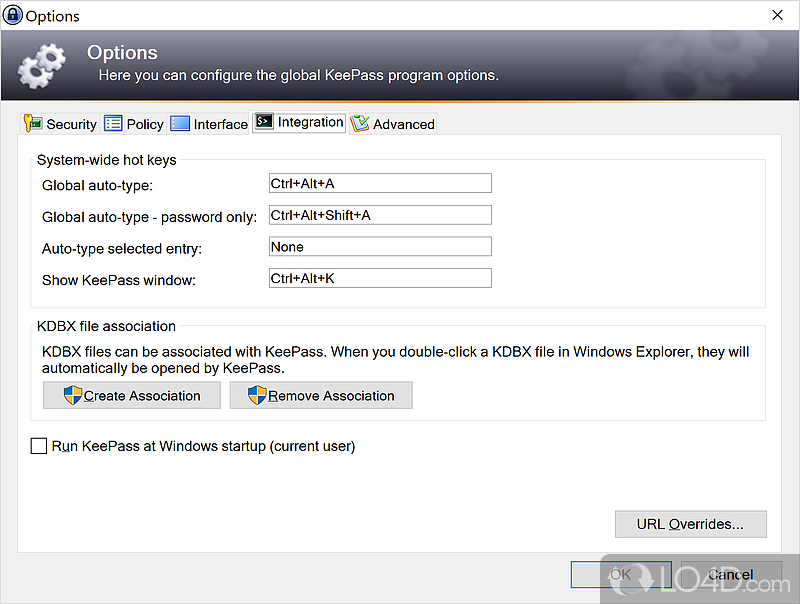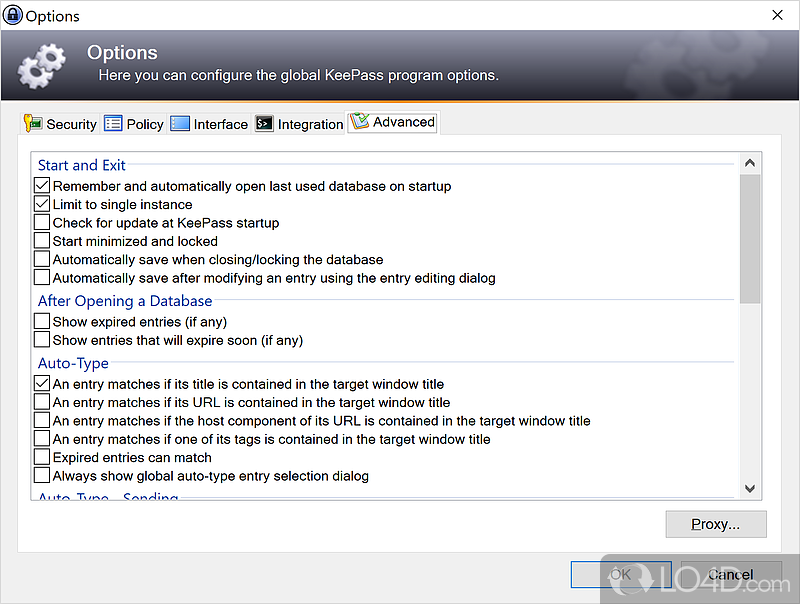KeePass is a free, open source, light-weight and easy-to-use password manager for Windows and mobile devices. It is a freeware password application that's easy-to-use and well-designed.
Here are some screenshots to illustrate the features and user interface of this application: