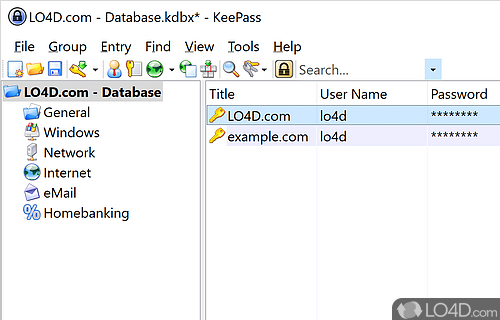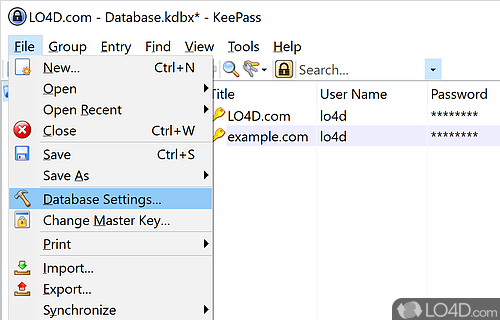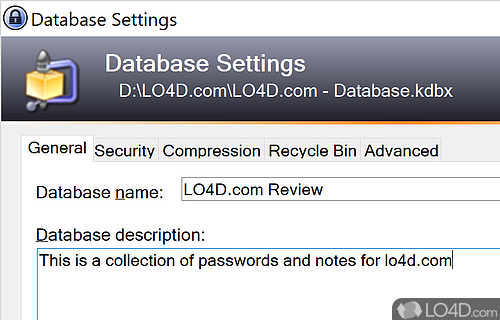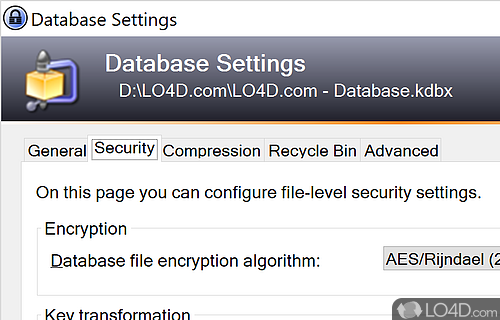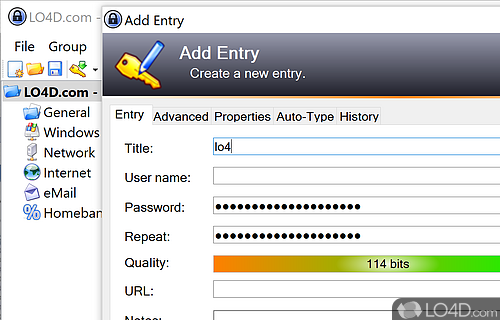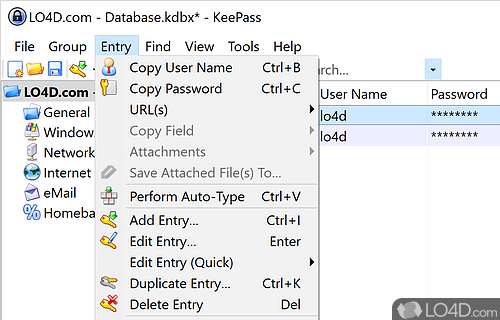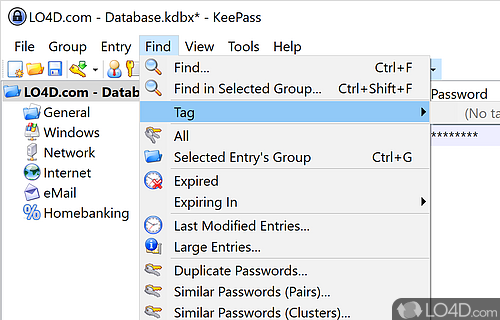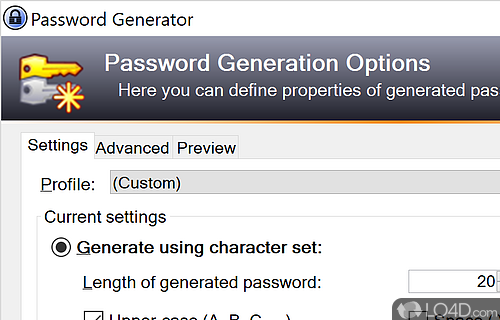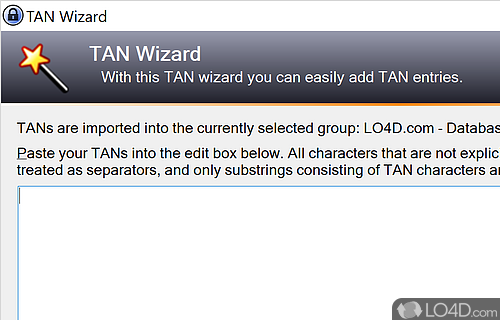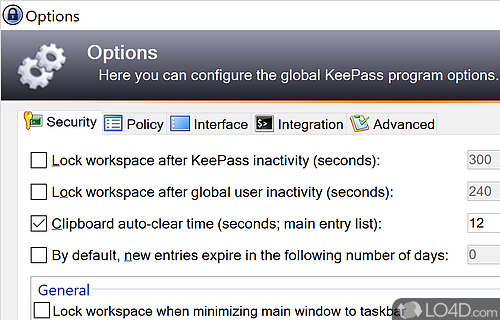KeePass - A free open source password manager.
KeePass Password Safe is a popular open-source password manager with support for several operating systems, one being Microsoft Windows. The developer also supports various distros of Linux, mobile devices and Mac OS X!
The big advantage of KeePass over many other password managers is its very unique ability to shield the master key dialogue from keyloggers as it works on a secure desktop.
Like many password managers, whether freeware or commercial, this one saves a list of passwords behind very tight encryption and thus passwords can only be unlocked by providing the master key. It also has a built-in password generator, when if used, provides an extra layer of security when choosing passwords for various online services.
The German developer of this software keeps this program up-to-date with a very strong sense of building the software with security in mind from the get-go.
The developer also maintains a list of third party plugins available for KeePass which, among other things, can integrate the password manager with popular applications like replacing the default Firefox Password Manager or integrating with Google's Chrome browser. Other useful plugins include importers from other managers you may have installed (either from XML/CSV or directly).
A lot of work went into creating this program and it's extremely surprising that it's available as an open-source project. Of course if you find the program useful, you're free to support the project on their web site :)
Features of KeePass
- Integrates with Dropbox and Google Drive.
- Advanced Search: Instantly find the right entry with powerful search options.
- Auto-Type: Automatically type your usernames and passwords into any application.
- Cloud Sync: Sync your database with Dropbox, Google Drive and other services.
- Drag & Drop: Easily move information between KeePass and other applications.
- Key File Support: Use an additional file to unlock your database.
- Multi-User Support: Share databases with multiple users in a secure manner.
- Password Generator: Create strong and unique passwords with ease.
- Password Groups: Organize your passwords into fully customizable groups.
- Portable Version: Use KeePass on your USB drive without installation.
- Secure Clipboard: Keep your sensitive data secure while you copy and paste.
- Secure Storage: Store all your passwords in a secure and encrypted database.
- Security Audit: Check the strength of your passwords and discover potential issues.
- Two-Factor Authentication: Add an additional layer of security to your data.
- Web Form Filling: Quickly and securely fill web forms with your data.
Compatibility and License
KeePass is provided under a freeware license on Windows from password software with no restrictions on usage. Download and installation of this PC software is free and 2.60 is the latest version last time we checked.
What version of Windows can KeePass run on?
KeePass can be used on a computer running Windows 11 or Windows 10. It runs on both 32-bit and 64-bit systems with no dedicated 64-bit download provided.
Other operating systems: The latest KeePass version from 2025 is also available for Mac.
Filed under:
- KeePass Download
- Free Password Software
- Open source and GPL software